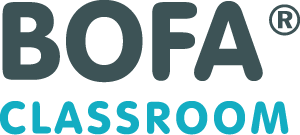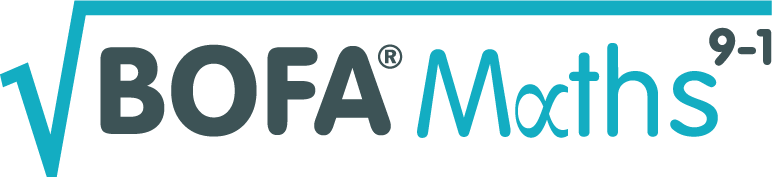Setting up a School Account
How can the team here at BOFA help you to set up a school account? We can probably give you more help than you'd expect!
All you need to do is create a school account with us and we can pretty much do the rest - from setting up your tutors to creating pupils' accounts for you!
So what do we need you to do?
1. Set up a school account. You'll want to do this under the name of the person who you want to have the main admin rights.
2. Once your account is up and running you can create Tutor accounts for each of the teachers who will be using BOFA. You will do this from the manage tutors page.
3. Next you will want to upload all your pupils. The easiest way to do this is by importing your data using a .csv spreadsheet file from the import pupils page. There is a sample spreadsheet there for you to download.
4. We'll invoice you, so your school's finance department can deal with everything.
We'll do everything we can to make using BOFA as easy as possible for you.If there's anything that we can help you with along the way please don't be afraid to let us know!