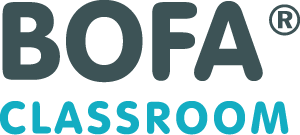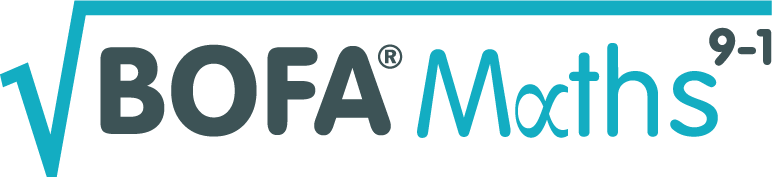Schools - Adding a Teacher
How to set up a teacher with a Teacher account
To give teachers access to BOFA so they can view pupil progress you must set them up with a Teacher account. To do this go to the Manage teachers page and select ‘Add a new teacher’. Fill out the form, each teacher will need their own unique login, usually their email address, and a password.
In the School details section you can choose which level of access the teacher has and whether the teacher will receive email updates when pupils complete tests.
There are 3 levels of access to choose from:
- Teacher - This is our default teacher account. Teacher accounts can only access pupils assigned to them in either a BOFA Form Group or a BOFA Teaching Class.
- Teacher+ - Has access to all pupils within the school and can import new pupils into the BOFA account. Teacher+ accounts can also add/remove pupils from the school subscription and assign pre-test / consortium packs to pupils.
- Administrator - All the features of the Teacher+ account with the added function of being able to set up or edit Teacher and Teacher+ accounts
The second box sets whether the Tutor will receive a confirmation email after each pupil completes a test. In a large school this could create a large number of emails, so you may choose not to tick this box.